How to: Make your own „skype out“
“Skype” is a powerful tool for Voice
over IP (VOIP) and it’s beneficial for every problem with transmitting audio
signals over the internet. However it’s limited: Free talking without any costs
is possible only if both partners are online. Not everybody is sitting all day
long in front of a computer!
The standard way-out is using the feature “Skype out”, that means buying
credits. With this you can reach every (also cell) phone around the world. My
aim is:
Making your own gateway from the internet to the telephone
network.
One possible solution:
The first thing you need is a “skype server”. In my case a “ssh”-server
was already running using “cygwin”, which
is a Linux- emulation for windows. After installing skype and creating a
user-name this skype user is available all the time.
For phoning out you also need a link to the telephone system. I use a
“DECT- Headset” for a cordless phone
network. The handling is very easy: Follow the instruction manual of the
headset and the DECT- base unit. There is only one difference to a normaly
hand- unit of a cordless system:You can’t dial with the headset but this is not
important in our case.
After testing the basic function of “skype” and the headset we need the
gateway.
Step 1: Open the headset. Cut off the wires to the microphone and to the
speaker.
Step 2: Carefully solder one screened cable to the points of the printed
circuit board where the microphone was conducted.
Step 3: Another screened cable solder to the points, where the speaker was
connected to.
The cables will be linked later on to the “sound in” and “sound out”
connectors of the computer. Take care: At least one of the cables have to be
insulated also from ground to ground between headset and computer, the most
simple way is using a small AF-transformer.
Step 4: Be very,very carefully when soldering 2 wires to the middle contacts
of the multi-function switch on the bottom of the headset. It’s a SMD- switch,
so you need a fine solder spike.
After all the open headset should look like this one:

We still need a way to get the dial tone of the telephone in case of
calling via skype. Usually you have to push a small button on the bottom side
of the headset. In our case we have to find a possibility to remote this with a
function of “skype” only.
In the settings you find a helpful feature for this: select for calling
sound of incoming call also the PC- speaker!
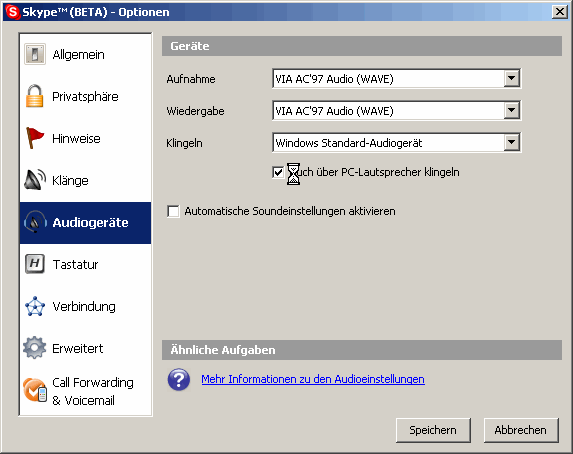
In normal operation mode of the server the PC-speaker rings only if
somebody calls from skype. So we have to trigger the ringing to get the dial
tone for the telephone. For this we still need an “AF VOX – circuit”:
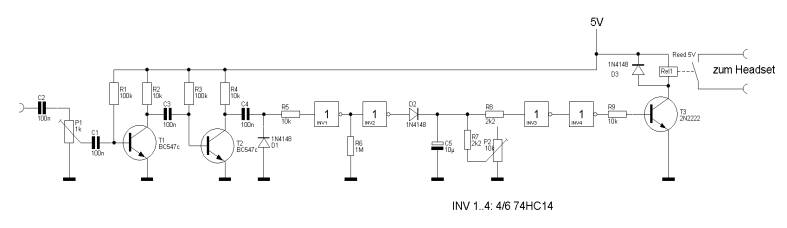
The input is connected to one end of the PC- Speaker and triggers
finally the headset-switch for getting dial-tone. P1 adjusts the sensitivity,
P2 the duration-time of the signal. After the end of a telephone-talk it’s
important calling the server via skype once again to shut down the telephone
dial-tone. Every call to this skype user leads to a switching of the dial tone,
so it’s important to set the rights in the userlist only for people you allow
to use the skype-relay.
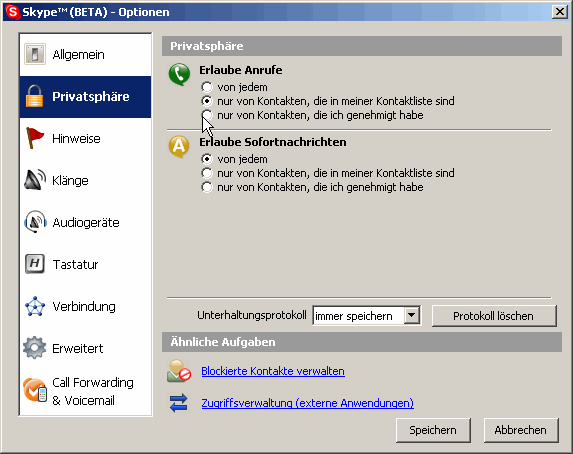
The dialing through “skype” is simple: take a “DTMF-dialer” (hardware is
cheap as it’s also used for remoting answering machines or software) and generate the
tones in the AF-way of VOIP. In my case the dial-software is installed on the
“skype-server” and can be remoted with VNC.
The hardware-switching is shown here: 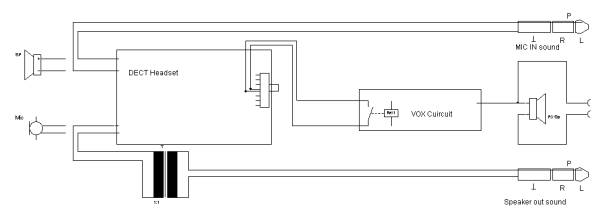
Thank you for any questions or hints! Frank
Bosse